IBM ThinkPad 390X
RESTORATION PROJECT
IBM ThinkPad 390X2626-H0G
My very first restoration project was an IBM ThinkPad 390X back in 2019. This is not a very old laptop, relatively speaking, as it came out in the late 90's.
Specifications:
IBM ThinkPad 390X
Model: 2626-H0G
Released: 199x (?)
Weight: 3.5 Kilograms
CPU: Intel Pentium II, 400 MHz
RAM: 128 MB (Maximum 256 MB)
Storage: 40 GB PATA/IDE 2.5" HDD (SD-to-IDE 32 GB planned)
Combo 24X CD-ROM and 1.44MB 3.5 inch floppy
Display: 14.1" LCD
1024x768 resolution
Ports: RGB, serial, parallel, USB 1, PS/2, IR, PCMCIA II/III
OS: Windows 98SE
Storage: 40 GB PATA/IDE 2.5" HDD (SD-to-IDE 32 GB planned)
Combo 24X CD-ROM and 1.44MB 3.5 inch floppy
Display: 14.1" LCD
1024x768 resolution
Ports: RGB, serial, parallel, USB 1, PS/2, IR, PCMCIA II/III
OS: Windows 98SE
Inspiration
My inspiration for going back 20-30 years and rekindling my passion for gaming and electronics from that era started with my discovering LGR on YouTube! Clint was restoring an old IBM Thinkpad 380X, and I immediately got interested and hit eBay and other services to look up something similar.
After some searching I ended up with an IBM Thinkpad 390X from a seller in Germany. The computer was intact and in fairly good condition considering the age and general usage. After a few weeks it arrived, well packaged.
It was dusty and a little gooey after years of storage and neglect. Nothing a good old cleaning and scrubbing couldn't handle.
The 2.5" HDD was missing as well as the HDD-caddy and possibly an HDD adapter from IDE to PATA depending on the hard drive I would be getting.
It came with 128 MB of RAM, but the RAM-chips installed were different from each other, so I decided they would have to be changed to avoid any conflict.
As the laptop was bought from Germany, the keyboard was with a German layout. But as this is not too different from Norwegian, this wouldn't cause an issue at the moment.
The standard power supply that came with the unit originally seemed to work fine, but the battery was dead as expected.
The tour
The IBM came fairly well equipped with interfaces for a laptop of the time. The real treat was the combo CD-ROM/Floppy-drive.
Combo CD-ROM/Floppy-drive
There was also a two-slot PCMCIA type II/III where I would plug in a Linksys Wifi-card I had laying around to get it online. Right next to the PCMCIA-port was a volume controller; three 3.5" jack-plugs for various in-/outputs; and a modem-port.
On the back there was a PS/2 mouse input; a parallell printer port; the cover for the hard drive slot; a serial port; a VGA-output port; and the power plug.
The last side of the Thinkpad had a single USB 1-port; an S-Video port; the power switch; the IrDA-port and the battery. Unfortunately the battery was dead, but did not make any issues for me.
The battery with FRU part number 02K6520
Getting all the parts
To start with there was quite a few parts that I needed to get a hold on in order to get it up an running.
I found a 40 GB 2.5" HDD for laptops on eBay that was new-old-stock from Fujitsu. This should be more than enough for a build of this size, as the original only came with either 4.8, 6.4 or 12 GB.
It was also quite easy to find a HDD caddy together with the IDE to PATA adapter.
I replaced the Trackpoint knob, as the old one was more black than red. They were easily available in various quantities and quality on eBay.
Since the battery was dead I tried to locate a replacement battery, either original or some other compatible brand. The only one I could find on eBay was just as dead as mine, and other web searches for the compatible part numbers didn't turn up anything reliable. So for the moment the laptop is bound to a power cable. At the same time I replaced the CMOS BIOS battery with a compatible one that I found cheap on eBay.
I am still looking for a replacement keyboard or similar where I can remove the German keys and replace them with standard, English buttons.
Installing Windows 98SE
After giving the unit a nice scrub and cleaning it thoroughly, mounting the HDD with all its parts and replacing the Trackpoint knob, it was time to start installing some software...
My choice landed on Windows 98SE with English language since the unit originally came with Windows 98, and I wanted to install the universal patch for USB support as well as the unofficial Windows 98 Service Pack 3. Some of these updates/patches change some of the language interfaces in Windows to English anyways, so that was my best option.
I used a Windows 98 boot disk to run it in DOS-mode after setting up BIOS and the clock correctly. From there I ran FDISK.EXE to format the drive and prepare it for installation. There was no problem installing Windows 98SE, but I had no drivers installed. Luckily most of the drivers were readily available from thinkpads.com. Finding drivers for IBM Thinkpads is luckily very easy as they were common, and still is. It might require some tinkering just to figure out which driver is correct and works, but not too much of a hassle considering how difficult it is just to find drivers for other less common machines.
The BIOS was already updated to the latest version ISB055WW from 1999, and all other drivers were now updated and working perfectly.
Time to play some old favorites...
With a fully functioning IBM Thinkpad 390X, the time had come to play some favorite games from the late 90's / early 2000's.
Original copies of Microsoft Office 97 Professional, Microsoft Flight Simulator 98, Titanic - Adventure out of time and Riven - The sequel to Myst
Further projects...
My work on this project (and other computers) will be continuing as I have several plans.
I intend to upgrade the hard drive from the 40 GB 4200 RPM HDD to something a bit more faster. It will be replaced with an 2.5" SD-to-IDE unit with a 32 GB SD-card installed with Windows 98SE the same way. Hopefully this will increase performance significantly.
I am always on the lookout for a replacement battery for the dead unit. It doesn't have to be original IBM at all, as long as it works as a suitable replacement. The only place I've found a replacement battery is here, but after ordering it they cancelled it due to "out of stock" and increased the price a great deal. I therefore consider this site mostly a scam, and can't find any reviews or other references to it.
Lastly, I intend to replace several of the keys that are German to English keys that are more universal. I have found a couple of possible replacements on eBay, and am currently trying to negotiate on a fair price.
That's it for the IBM Thinkpad 390X 2626 for now. I hope you have enjoyed reading about this project and feel inspired to do something similar. I consider late 90's-models of IBM's Thinkpads to be a nice place to start as parts are generally easily available and there are lot's of references and drivers out there for it!
Humbly yours....the pilot

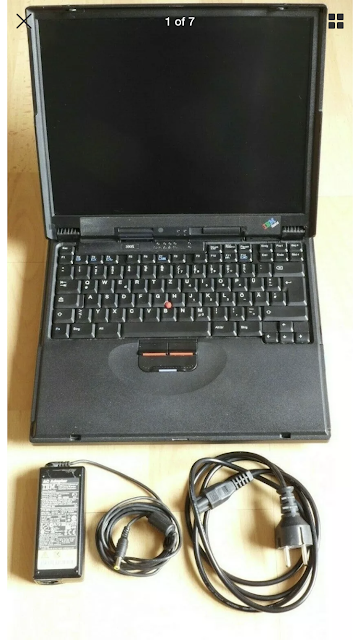

























Comments
Post a Comment